Monkey see, monkey do - DIY for websites you use everyday
Have you ever been frustrated by a website or app you’re using? You log in, wanting to do something you think is simple, but you just can't. Maybe you think, “Why is that button so hard to find?” or “Why can’t I just do it this way”
I did, and decided to take matters into my own hands. I found that with a little bit of know-how and creativity, you can open-source improvements to the UX/UI on platforms that aren't meeting your needs
This experience taught me that you can be a website or app user who is preemptively solving common UX/UI problems instead of waiting for them to fix it., especially now given there are more and more digital products powered through open web technology
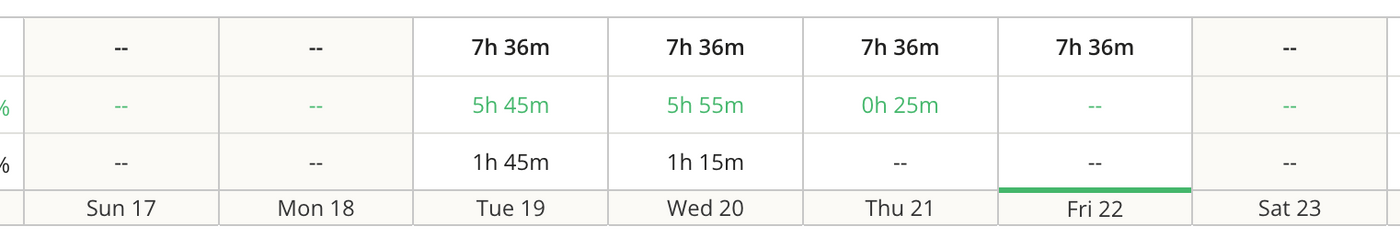
It all started with putting data in Kantata
At Portable, we use a SaaS application called Kantata as a project management and timesheeting tool. It’s a great tool with no lack of features, but there are some parts of their UI that is lacking. When entering our timesheets for the week, we are shown a big table with a column for each day and rows that we can add to put in tasks and time spent on them. Tasks can be billable for when we do things like client work, or they can be unbillable, for things like internal company meetings.
Kantata helpfully shows your total expected working hours for each day (black, bold), as well as a breakdown of how many billable (green) and unbillable hours (black, not bold) that you have entered, but there is a glaring omission - there’s no way to easily tell how the hours that you’ve entered compares to the expected working hours for the day. You have to do some quick mental arithmetic, adding the numbers up for each day to see whether you are under, over, or spot on the number of hours you should have worked that day.
I very quickly grew tired of this, so I decided to employ the help of Tampermonkey and fix it! An hour later and the timesheeting page now looked like this:
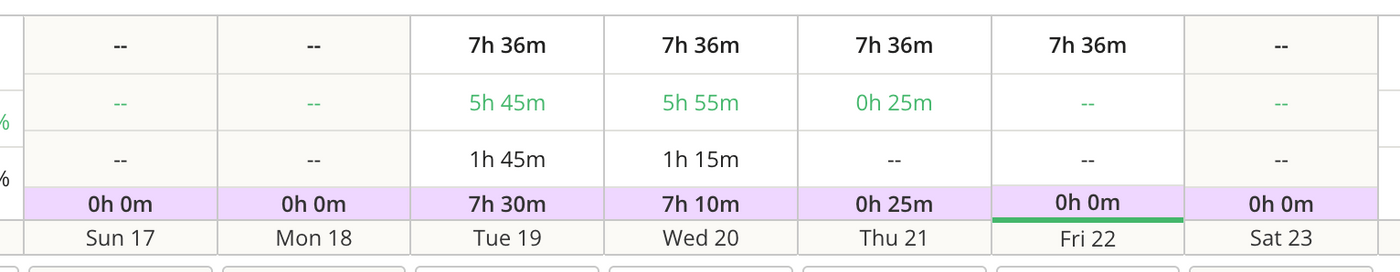
Here's how it looks now
No more adding up of columns for me - I had a clear daily total of hours that I had entered for each day. And while the best solution would be for Kantata to update their UI to fix this problem themselves so that everyone could enjoy this improvement, the ease with which you can share website modifications through Tampermonkey has meant that all of my colleagues can also enjoy this UI improvement, without waiting for Kantata to fix it themselves.
What is Tampermonkey?
Tampermonkey is a fork from Greasemonkey, a very similar extension that first offered users the ability to make changes to websites on the fly. Indeed, the person who originally created Greasemonkey back in 2004 did so for exactly the same reason that I am using it today - he was having some UI issues with a popular website that he frequently visited and decided to take matters into his own hands. Thus, Greasemonkey (and later, Tampermonkey) were born and users ever since have been able to make tweaks or websites to help improve their user experience.
What’s next?
Could be anything! I’m constantly on the lookout for ways to improve the experiences I’m having on websites and apps I’m using. It’s one of the reasons I enjoy working in technology at Portable - getting to solve problems and deliver useful and usable digital products. Next time you’re using a website and you have an idea to improve the UX or UI, give Tampermonkey a try and fix it yourself! Monkey see, monkey do.